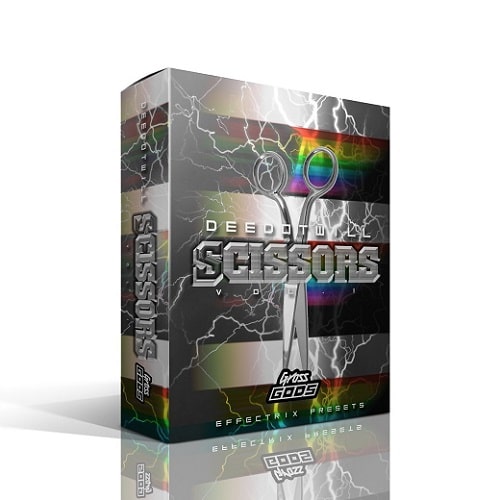
Deedotwill Scissors Vol. 1 (Effectrix Presets)
Scissors Vol. 1 (Effectrix Presets)
These are Deedotwill’s secret Effectrix presets created by Deedotwill himself back in 2017. This product contains 10 secret presets used in a lot of his production. Enjoy.
How to install correctly.
- Unzip the Deedotwill Scissors Vol. 1 Folder.
- Open Effectrix.
- Click on the PRESETS box (Should say default below) and the folder box should pop up and click save (you really won’t be saving anything).
- If you see the default file when the box opens, you have to go up and out of that folder (on pc click the up button to get out the folder, for Mac hold command and click up one time.
- Drop the Deedotwill Scissors Vol. 1 Folder in the presets folder.
- Now close the box.
- Go through the presets on the right side and it should work.
Enjoy.

